Touch The Girl! - User Manual
Get started! Characters Touch guide Main controls S-part
Emo-mode The Device Girl settings Costume settings Color slider
Global settings Background selection Keyboard shortcuts FAQ&trouble shootingGet started! Characters Touch guide Main controls S-part
Emo-mode The Device Girl settings Costume settings Color slider
Global settings Background selection Keyboard shortcuts FAQ&trouble shooting! -- If you can't find the folders, it may be set to not show hidden folders. Open Windows Folder Options, select "View" tab and check "Show hidden files, folders, and drives" under "Hidden files and folders" and the save folder above will not be created until the game is started and quit at least once.
! -- Please be sure to copy files after quit the game.
| Rio Touchet |
Ryo Touchet |
Rin-rin Touchet |
 |
 |
 |
| Eldest daughter of 3sisters.She is strict with herself, kind to others and also has a mischievous side. Bookkeeping 2nd grade. | Middle daughter of 3sisters.She is not emotional and will do anything to achieve her ends, but can't refuse request if asked. | Youngest daughter of 3sisters. She is quite innocent, naive and airhead, so always worry Rio, but her grades are very excellent. |
Voice actor : Yuduki Hina
! - They are default setting characters. You can customize the girls using
Girl settings.
"Touch guide" shows you operation methods and other
information when you place the cursor over(or tap on the touch screen)
touchable points. Impossible operation at the time is displayed in
translucent.
You can select "bar" or "window" style from Global
settings.


|
Click (Tap) |  |
Able to drag all directions |
 |
Double-click (Double-tap) |  |
Drag as you like |
 |
Hold |  |
Drag from the outside |
 |
Drag this direction |  |
Rotate mouse-wheel |
 |
Drag long |  |
Available hi-speed rotation |
 Normal |
 Hold |
 Auto |
 Double mode OFF |
 Mirror |
 Copy |
 Upside down |
 Inverse |
 Random |
 Auto mode OFF |
 Rotation |
 Reverse |
 Turn |
 Up&down |
 Random |
 Rotation S |
 Reverse S |
 Turn S |
 Lovers |
 Ecstasy |
 Reject |
 |
"Main controls" is the bar on the left side of the
screen that is composed of various function buttons.
You can select displaying method from Global settings and replace buttons by drag&drop. (except for some buttons) |
 |
Expand/contract button Expand/contract Main controls |
 |
Global settings button P Open Global settings |
 |
Touch mode button T Switch Touch mode (normal, hold, auto) |
 |
Touch guide button G Show/hide Touch guide |
 |
Costume sets button C,
Shift+C Change costume sets in order |
 |
Background selection button B Open Background selection |
 |
Front/behind view button A Switch front/behind view |
 |
Full screen button F Set/cancel full screen |
 |
Zoom level button Z,
Z, Shift+Z Change zoom level, Hold to set to default |
 |
Manual button F1 Open game manual (this document) |
 |
Emo-mode button E,
Shift+E Switch Emo-mode. (Lovers, Ecstasy, Reject) |
Quit button Space Shut down the game | |
 |
Double mode button D, D Switch ON and you can touch with both hands (only at S-part) In touching, change Double mode pattern, Hold to Double mode-OFF |
||
 |
My-hand button H Show/hide "My-hand" & "My-tongue" When In displaying My-hand, change My-hand style (only at S-part) Switching to "My-tongue" is also done with this. |
||
 |
Device button Take in/out The Device |
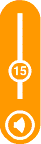 |
Volume slider & Mute
button M Adjust sound volume and mute sounds |
 |
Girl settings button I Open Girl settings |
||
 |
Costume settings button O Open Costume settings |
 is only available in this mode.
is only available in this mode. |
|
 Rotation |
 Reverse |
 Turn |
 Up&down |
 Random |
 Rotation S |
 Reverse S |
 Turn S |
 Double mode OFF |
 Mirror |
 Copy |
 Upside down |
 Inverse |
 Random |



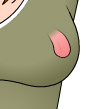
 |
 |
 |
| Lovers | Ecstasy | Reject |
 |
 |
 |
! - You can disable one of Emo-modes using "Disable specific Emo-mode" option in Global settings.
 |
Device controls
When the device action is triggered, the "Device controls" is displayed in the lower right corner of the screen, and you can select a further action by pressing each button. Button types and functions differ depending on each action. Please refer to the display in the Touch guide. You can also select the window type from the Global settings. |
 |
Discharge Now button
After selecting the various "Discharge" buttons on the Device controls, the "Discharge Now" button will appear following. (Some discharge actions may not be displayed but are executed immediately.) Click on it to execute the discharge action immediately. If it's not pressed, The discharge action will be automatically executed at the normal timing, but if you turn on the "repeat button" at the top, it'll repeat the discharge preliminary motion until the "Discharge Now" button is pressed. You can also return to the previous state before selecting the Discharge buttons with the "back button" at the bottom. |
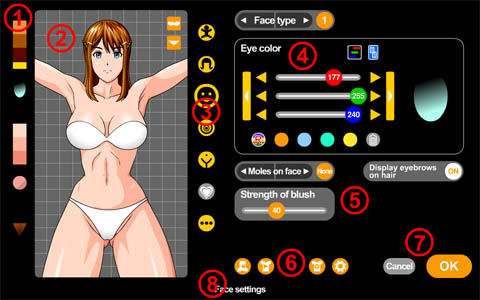 |
Press Girl settings button and
Girl settings screen opens. It allows you to customize the girl
using various options.
Instructions are displayed on the bottom of the screen when placing the cursor over each element. Girl settings are saved by each costume set. |
 Body/general settings
Body/general settings and you can edit each preset color and highlight
brightness by using Color slider.
and you can edit each preset color and highlight
brightness by using Color slider. Hair settings
Hair settings Face settings
Face settings Breasts/upper
body settings
Breasts/upper
body settings and you can edit each preset color by using Color
slider.
and you can edit each preset color by using Color
slider. Lower body settings
Lower body settings XXX settings
XXX settings Other settings
Other settings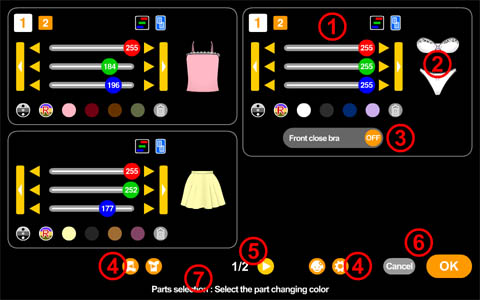 |
Press Costume settings button
and Costume settings screen opens. It allows you to customize
costume color and some options.
Instructions are displayed on the bottom of the screen when placing the cursor over each element. |
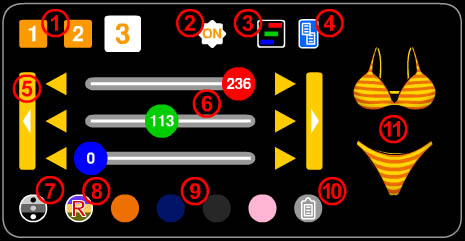 |
Color slider used in Girl settings
and Costume settings. (type and number of
buttons are depends on each slider.)
Instructions are displayed on the bottom of the screen when placing the cursor over each element. |
Press Global settings button and Global settings screen opens. It allows you to change system, general settings of the game.
 on Touch
guide) This option adjusts threshold value recognizing as
hi-speed. The higher the value, the faster the wheel needs to be turned.
on Touch
guide) This option adjusts threshold value recognizing as
hi-speed. The higher the value, the faster the wheel needs to be turned.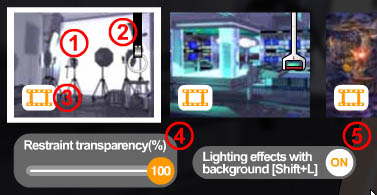 |
Press Background selection button
and Background selection screen opens. You can select background
picture to press thumbnails.
Also available keyboardB, Shift+B to change in order without opening the screen. Backgrounds are saved by each costume set. |
| A | Switch front/behind view. |
| B, Shift+B, B | Change backgrounds in order(forward/reverse), Hold to open Background selection |
| C, Shift+C | Change costume sets in order.(forward/reverse) |
| D, D | Switch Double mode ON/OFF, In touching - change Double mode pattern, Hold to Double mode OFF |
| E, Shift+E | Switch Emo-mode.(forward/reverse) |
| F | Switch full/normal screen. |
| G | Show/hide Touch guide. |
| H | Show/hide "My-hand", In touching - change My-hand style |
| I | Open Girl settings. |
| Shift+L | Turn ON/OFF lighting effects with backgrounds(only some backgrounds) |
| M | Mute sounds. |
| O | Open Costume settings. |
| P | Open Global settings. |
| Shift+R | Turn ON/OFF "Respond to touch during XXX" option |
| T | Switch Touch mode. |
| Shift+T | Enable/disable automatic motion of thighs when in touch or other operations. |
| X | Take in/out the Device. |
| Z, Shift+Z, Z | Change zoom level in order(forward/reverse), Hold to set to default. |
| , | Speed up auto mode motion. |
| . | Speed down auto mode motion. |
| / | Change auto mode pattern. |
| F1 | Open the manual. (this document) |
| Shift | Skip some animation (only when "Skip to double click --" is displayed on Touch guide) |
| Space | Quit the game. |